Thank you for using the DocuMasker demo.
If you don't have valid license, DocuMasker runs in demo mode. You will have full access to all functions and for all available file formats, but the documents you create will be clearly marked with a demo stamp that distinguishes them from those created with a licensed version. If you want to read more about DocuMasker or purchase a license, you can do so in our webshop.
To use DocuMasker, you may simply
- select a document, e.g. office, open office, html or pdf
- or you may select an image or photo, e.g. jpg, png, tiff or djvu
- or you may take a screen shot using SnagIT, Snipping Tool, Print Screen or similar and paste the image in the DocuMasker GUI
- or you may copy some text from your documet and paste it in the DocuMasker GUI.